
Jenny Mod is the #1 Mod that introduce a great partner within the Minecraft world. Jenny brings a sense of fun, innocence, and companionship to the game, creating a unique bond with the player that makes the experience more engaging, so download Jenny Mod today and quit being single!

Jenny is the cutest virtual girlfriend who will be by your side in the survival world in Minecraft and help you escape the loneliness. Jenny Mod is one of the most popular and entertaining NSFW type MODs that brings a new character to whom you can interact, communicate, and build a relationship. Jenny Mod is available for free download, adding a cool new twist to the game, making it more fun.
Users can personalize the Jenny character by changing her outfits, appearance, and hairstyles. Jenny talks and behaves uniquely in different situations. She is designed to be quite realistic and acts just like a real girlfriend. Along with building your own world in Minecraft, make a relationship with Jenny; she likes to keep you happy and satisfied all the time.
What is Jenny Mod?
Jenny Mod brings a new AI-based character named Jenny to your Minecraft world, and her duty is to be your girlfriend and make you feel better. She does all the things that a girlfriend usually does, and she always keeps a happy face. Jenny has an endless wardrobe and loves switching up her style, always dressing to impress and turning heads with every new outfit she puts on just for you. Player can chat with her, take her to a dinner date, and do all the things that you wish to do with your real-life girlfriend.
It is developed by SlipperyTum in 2018 and very quickly became a sensation on the internet because of its unique MOD features and a realistic character addition. She does not give you any advantage in creating your dream world, but she adds a new layer of story to the game as you are now building your virtual world with your girlfriend. If you don’t like the name Jenny, you can change it to anything else.

Story of Jenny
Jenny is an adult, grown woman, a custom character that is not the official part of Minecraft. Her role is to be a great comparison and partner of the player. She is often shown living in her own house, waiting for you to interact. In order to get Jenny to show up, just head into your inventory and find the special egg that will summon her.
This AI character acts just like a real woman—she runs behind you, chats with you often, and follow you around wherever you go. Her activities can sometimes be inappropriate and unsuitable for kids. Therefore, the MOD is age-restricted, and users must be at least 18 years old or above to be eligible to use this mod.
Also Read – List of All Jenny Mod Commands
Exciting Features of Jenny Mod
Jennymod adds various fun elements in the game, elevating players’ experience to explore new places, capture villages, and hunt mines and resources. This is not only about a female character; its features give you a lot more than that, so check them out below.
Change Her Outfits
Jenny has great fashion sense, and she knows what clothes suit her personality. She often wears casual, party, and beachwear. Player also have the option to customize their appearance.
Multiplayer Support
You can bring Jenny to the online modes and play with your friends. It supports both online and offline modes. If you want to spend quality time with her alone, play the offline mode.
Easy To Use
Downloading and setting up Jenny Mod is simple. Users can send commands to control and talk to the virtual character, allowing for a straightforward experience without requiring technical expertise.
Realistic Behavior
The AI-based virtual girlfriend knows very well how to react in different situations. She dances and shows excitement to impress you, and can chill on chairs or lie down on beds, acting more like a human NPC.
Great Visuals
The graphics of the custom 3D model Jenny exactly match the Minecraft cube theme graphics. It has smooth animations and sound effects. You can see how her face, expressions, and poses are inspired by anime vibes.
Ad-Free Experience
Unlike most free Mods, it will not ruin your gaming experience by showing pop-up ads while playing. It offers an entirely ad-free experience, so you enjoy uninterrupted gameplay with Jenny.
Mini-Games
You can play with your AI girlfriend Jenny in the Minecraft world by taking her on a date, giving her some surprise gifts, physically interacting with her, and touching her.
Wide Range of Compatibility
Jenny Mod works finest on PC (Windows & macOS) devices. You can use it on your Android phone. It also works with PlayStation and Xbox live console devices.
How To Download Jenny Mod?
This MOD comes in two versions and which are Java Edition and Bedrock Edition (MCPE).
Jenny Mod – Java Edition is meant for PC/Desktop users (Windows, Mac, Linux) and needs either Minecraft Forge or Fabric mod loaders to run. It gives you complete access to all the adult features and animations without any restrictions.
On the flip side, Jenny Mod – Bedrock Edition is designed for mobile users (Android/iOS), Xbox, and Windows 10/11 through Bedrock. It acts like a Behavior Pack or Add-on—no need for that Forge setup!
Just tap on the Download link given below to start downloading the Jenny Mod:

Download Jenny Mod Java Edition

Download Jenny Mod Bedrock Edition
Jennyxmod.com does not verify the legality or safety of featured add-ons, apps, or services, and does not support modified games. References to this unofficial mod apply only to public-domain content. We are not associated with the official JennyMod.
How To Install Jenny Mod in Minecraft?
The given installation guide is quite helpful to install and set up Jennymod Java edition on Windows devices safely (no unofficial software needed).
Step 1. Download & Install Forge:
Visit the official Minecraft Forge webpage and download the compatible version of it on your PC.
Double tap on the downloaded .jar file and click on the “Install Client”.
Step 2. Download & Install Jenny Mod:
Tap on the download Jenny Mod Java option mentioned above.
Download the latest version of MOD from a trusted source.
Step 3. Launch Minecraft With Forge:
Open the Minecraft Launcher, click the drop-down next to Play, and pick the new Forge profile.
Just choose the Forge profile and launch the game once to set up the mods folder.
Step 4. Install the Mod:
Go to Mods >> Open the Mods tab, then drag and drop the Jenny MOD file into that folder.
Now, you have successfully installed the Jenny Mod into Minecraft.
Step 5. Launch Minecraft with Jenny Mod:
Launch Minecraft and select the Forge profile, then click on the Play button.
Select Mods in the game menu, verify and activate the Jenny Mod to enjoy playing the game with Jenny.
JennyMod Safety Report
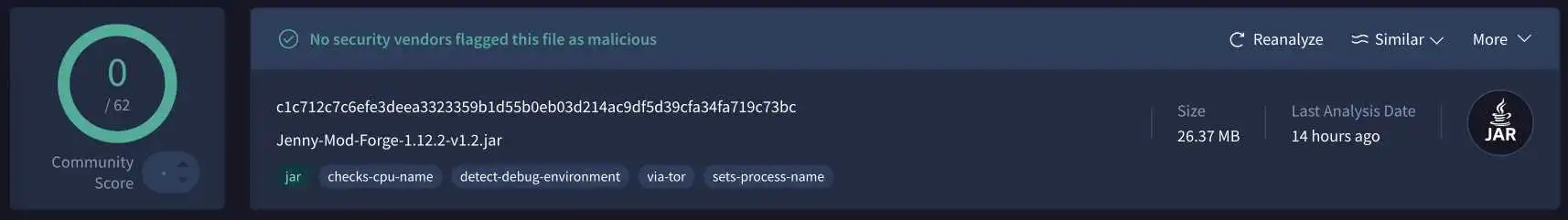
This mod has gone through a security scan test where it is scanned by 62 antivirus vendors and passed it successfully without even a minor red flag, which certainly means there are harmful codes in this mod file but make sure you download the official mod JAR from a reliable source like JennyxMod.com.
System Requirements to Download JennyMod
Even though you can install this mod on mobile and PC devices but there is a minimum software and hardware combination is required to make it work on your device, so make sure the system requirements fit well.
| Feature | JennyMod MCPE | JennyMod Java Edition |
|---|---|---|
| OS | Android 9.0 or higher | Windows 10 or above |
| RAM | 2 GB At least | 4 GB |
| Free Storage | 1GB of free storage space | 4GB SSD |
| Processor | Snapdragon 430 | Intel Core i5-4690 |
| GPU | Integrated GPU is enough | GeForce 700 Series |
Jenny MOD MCPE Bedrock Vs Java Edition
This comparison shows the real differences between the mobile version and the PC version of Jennymod that set them apart, allowing players to find which one is the best platform for them to access this mod.
| Feature / Aspect | Jenny Mod – Java Edition | Jenny Mod – MCPE (Bedrock Edition) |
|---|---|---|
| Platform | It works on Windows devices. | Bedrock edition is designed to work on mobile phones. |
| Performance | More stable, supports detailed animations | Lighter version, may lag on low-end phones |
| Graphics Quality | Higher-quality models and shaders are supported | Limited due to Bedrock’s graphic engine |
| Character Interactions | Fully scripted with more animation support | Simplified interactions, fewer animations |
| Customization | Easier to modify or expand with other Java mods | Limited modding flexibility on mobile |
Install Jenny Mod (MCPE – Mobile)
To make this mod work perfectly on your smartphone, you need to make sure a stable version is installed on your device. You can pursue the easy guides given below to install this mod on your phone.
Step 1. Download the JennyMod MCPE Edition: You can get the updated Jennymod addon pack that ends with the .mcaddon file by tapping on the given download button.
Step 2. Open the File: Once the mod file is downloaded successfully, go to the File Manager, then locate the downloaded file and double-click on it, and it will launch the Minecraft game.
Step 3. Activate JennyMod: Simply click on the Play button and choose the world, then click on the edit world option to get to the settings and configurations, where you can find the JennyMod toggle icon to click on it to turn the mod on within the game for now.
Step 4. Launch the Game: Start playing the game, and you can use the summon command to make Jenny’s character arrive inside the world of Minecraft.
How to Use Jenny Mod?
Only downloading and installing the Jenny Mod is not enough; you have to set it up properly to be able to employ Jenny into the Minecraft universe. To break it down for you in simple words, we have explained the whole process to use Jennny Mod in the game.
- Once you have installed the Jenny Mod by following our installation guide given above, then launch Minecraft and “Create a new world”.
- Go to the “Resources Pack” below the Cheats option, then activate the Jenny Mod
- Tap on the Behavior Pack and make sure to activate the Mod option.
- Go to the Experiment option and enable all of them to apply all the Mod functions to the game.
- Simply tap on the Play option to create the world and dive into the game.
- After the game opens, click on the ‘Chat’ option, enter this command ‘
/function clear_jenny‘ - Now, the Jenny character will appear in the game, so enjoy!
Download Jenny Mod iOS For iPhone
Jenny Mod iOS is compatible with iPhone and iPad devices, offering additional mod features, Jenny (AI girlfriend), and 10 NPC characters that work best with the iOS MCPE game. Tap on the download button below to get the latest version of Jenny Mod for iOS devices for free.
This is How Jenny Looks in the Game
Here you can take a look at the Jenny character in the Minecraft world.




Troubleshooting Tips for Jenny Mod
It is a third-party developed Mod, so several issues may appear in the game, which are very common and users don’t need to be worried because these minor issues are caused by a lack of compatibility, bugs, and glitches, and it is very easy to fix them by following the given process.
Jenny Mod Crashing Very Often:
After using the Jenny Mod, if Minecraft crashes frequently, then it may be happening because of the version mismatches and missing dependencies. To fix it, just double-check that the mod is compatible with your Minecraft version and that you’ve got the right Forge version installed to match both Minecraft and the mod.
Jenny Mod conflicts with other Mods:
If you are using multiple Mods, then it may be an issue. The best way to solve it is to turn off all the mods and only keep Jenny Mod, then other mods one by one and check if the game is work fine everything when you add a mod to find out which Mod is actually causing the conflict with the Jenny Mod and once you find that mod, it is better to keep it out when you want Jenny in your game.
Jenny Mod stops working after updating Minecraft:
Maybe the latest version of Minecraft changes the Mod File, so you may have to reinstall the Jenny Mod all over again to be able to bring your virtual girlfriend back to your Minecraft world.
Jenny act strange (e.g., floats, disappears):
To get Jenny Mods working right, you’ll need to have Forge or Fabric installed. Make sure you’ve got the latest stable version of those tools—consider reinstalling or updating if you haven’t already. And if she happens to vanish, just use the command “/summon jennymod:jenny” in Minecraft to bring her back!
JennyMod All Characters
Let’s learn about all the characters you can find on this Minecraft Jennymod to get they to know their role, functionality, and attributes that give each of them a unique identity.

Jenny Belle
The leading character, Jenny Belle, will be your partner in the game, following you everywhere, assisting, and obeying your orders.

Ellie Walls
Ellie is the most beautiful character, known for her gorgeous looks. She is quite helpful in managing resources and bringing utilities.

Allie
Allie is a mystical genie in the game who appears when the player rubs her lamp, and she can grant any three wishes of the players.

Goblin Girl
She has a weird-looking green skin and large ears, introducing more character variety beyond Jenny with fantasy-style companions.

Slime Girl
You can interact with her, give gifts, and have her follow you everywhere, enhancing the social and visual gameplay experience.

Bia Prowell
Bia looks like a teddy bear, and she has magical powers she uses to help and protect players as they move forward in Minecraft.

Manglelie
She is Galath’s daughter, separated from her mother. The player must reunite them, after which they will follow and obey the player.

Kobold
Kobold is a mining expert and underground explorer. She always shows up with her tribe, helping players gather resources and mines.

Galath
Gloth is a strong warrior-type NPC that players can spawn using commands. Gloth responds and moves according to player actions.

Luna
Luna is a russian character with a cat-like persona, and she loves to eat fish. You can trade fish with her, and she will do anything you command her.
Benefits of Using Jenny Mod
- New Character: Jenny isn’t the only attraction—this mod also brings in a fun bunch of companions who add a dash of humor, excitement, and just plain good times to your game.
- Bring a Unique Taste: Playing the game solo is not boring anymore, as Jenny will accompany you on your way to building your own customized world in Minecraft.
- Custom Interactions: You can talk with the Jenny character in your own way, and her reaction is always quite unique and surprising.
- No in-app Purchases: All the features and services offered by the Jenny Mod tool are completely free of cost. It does not require any purchases or subscription charges.
Drawbacks of Using Jenny Mod
- NSFW Content: The mod contains intimate scenes and adult-themed content, so use this mod wisely when playing it in front of the general public.
- Age Limitation: It is not suitable for kids under 18 years old, and when you use the Jenny Mod for the first time, it always asks you to enter your age and address.
- Incompatibility with Other Mods: If you’re using other Minecraft Mods on top of JennyMod, then you may experience crashing issues and slow performance in rare scenarios.
- Security Risks: This mod is certainly not officially developed by Mojang Studios. It is a third-party developed Mod, and if you download it from unknown sources, you may put your device at risk.
Top 5 Exciting Game Modes
- Relationship Mode: Activating the relationship mode unlocks options like setting up a date night, sending gifts, and interacting with her by exchanging dialogues to create a strong bond with your virtual GF, Jenny.
- Survival Mode: This is the most practical mode, making all the NPCs that come with Jennymod useful, as you can connect with them and make them gather useful resources and mines to speed up your progress.
- Sandbox Mode: It gives you the freedom and enables you to freely build things and explore the world without following any mission. It allows you to test all the features, try unique items, and experiment with the mod characters.
- Creative Mode: It starts when you meet Manglelie as she accidentally gets separated from her mother, Galath. Now, you will have to reunite them.
- Adventure Mode: Use the capabilities of the characters you get with the Jennymod and put them to work to build new things and an entire village, which is quite an adventurous journey.
FAQs
Does the latest Minecraft Version Support Jenny Mod?
Minecraft often releases new updates, but it will not impact the functionality of the Jenny Mod, so you can easily use this Mod within the updated version of Minecraft.
Is it safe to use Jenny Mod?
It is an unofficial MOD and available on various sources on the internet, but if you download the original version of the MOD from a trustworthy site, you will be safe as this MOD is developed by a well-known Minecraft Animator.
Can I change Jenny’s outfit?
Yes, you can change her clothes, hairstyle, hair color, skin color, and many more.
Why is Jenny not showing up?
After you successfully install Jenny and when create a new world, but still Jenny is nowhere to be found in the game, then simply tap on the chat icon and type this code “/function clear_jenny” then click enter.
Is JennyMod suitable for kids?
No, Jenny Mod is not for kids, as the app shows a warning message because users need to confirm that they are 18+ to be able to use this Mod.
Can I use the Jenny Mod in MCPE (Minecraft Pocket Edition)?
Yes, it is possible to run this mod in the MCPE, and you can access all its features without any restriction.
How to update Jenny Mod later?
To update JennyMod to the latest version, simply remove the modded .Jar file from the Mod Folder in the Forge profile and then download the latest Jenny Mod JAR file then copy or move it to the same path.
Conclusion
Jenny Mod is currently the only Minecraft Mod that allows you to bring a virtual girlfriend to the game. Her reaction, voice, and actions are quite realistic, which makes it even more interesting. Putting it all together isn’t as straightforward as it looks, but we’ve done our best to break everything down in simple terms so it’s easy for everyone to set up this Mod without facing any errors.
Remember Java Edition and Bedrock Edition have different compatibility ranges. If you want to run this mod on your PC, it is ideal to go for the Java Mod. Otherwise, download the Bedrock edition. If you want to run this mod on your Android phone, check out Jenny Mod For Minecraft PE APK.
Download the Jenny Mod to invite Jenny to join you in your Minecraft survival adventures, where she’ll be by your side through every twist, triumph, and tough moment along the way. If you need any help or support, you can reach out to us by leaving a comment below or simply contact us.